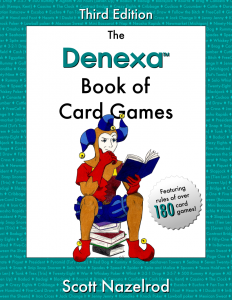5 score-keeping apps, reviewed
Some card games are simple affairs of winning by playing the best on a single hand. Most games, however, minimize the luck of the draw by making the winner demonstrate effective play across a series of hands. To do this, players must keep a running tally of how well each player has done: the score.
Keeping score has been a part of card games for centuries. Some games lend themselves to a “hard score” method whereby money or tokens are exchanged between the players. Cribbage notably utilizes a board where pegs track the players’ scores. However, the majority of games keep score through a simple numerical total. For most of the history of card games, this was done through simple pencil-and-paper arithmetic. By the 1980s, electronic calculators made it easier, but the actual scores were still done on paper.
Pencil-and-paper scoring leaves a lot to be desired. Unless the scorekeeper is notably quick at mental math, calculating the new score after each hand takes time out of the game. It’s easy to make a math error when computing scores. Worse, a cheater could “accidentally” fudge the score to shave points off their opponent’s scores, or add points to their own, and probably get away with it. Nobody’s perfect, after all!
In the 21st century, of course, just about everyone has a portable computer in their pocket. Putting your phone or tablet to work as your scorekeeper helps to speed up the game and keep the scores more accurate. A well-designed scorekeeping app can free you of the pencil-and-paper approach for good. We took a look at five of them to give you a preview of what to expect from each of them, should you decide to give them a try.
We don’t have anything to do with the developers of these apps and haven’t even been in contact with them. Prices below are as of January 2020, and are quoted in United States dollars.
ScoreKeeper Free
ScoreKeeper Free by Imagenuity is the only scorekeeping app we reviewed that works on both Android and iOS. It comes in a free version that supports up to four players and 20 “rows”. Each player has one score in each row, representing a single hand or scoring event.
The nice thing about ScoreKeeper Free is that the row interface is pretty intuitive. You can either enter scores by typing them in digit-by-digit, or using a quick-entry interface that allows you enter ±1, 5, 10, 50, and 100 point scores at the touch of a button. It does mean that you have to either have the rows misaligned or else leave zeroes in games where players are not guaranteed to score at the same time. Having 20 rows to work with is probably plenty enough for most games, but the limitation could be easily worked around by recording the totals after 20 rows as the first row on a new game.
ScoreKeeper Free has a number of fonts and background colors you can use to customize it to your liking. I find the default Komika handwriting font charming, but you can also set it to be Helvetica, Times, Courier, or a narrow sans-serif font if you prefer.
The bad thing about ScoreKeeper Free is that it comes with ads. The banner ad at the bottom isn’t too intrusive, especially since you’ll probably be looking at the game more than you will your device anyway. Unfortunately, it does have pop-up ads too. It wasn’t immediately clear what triggers them, so it’s easy to accidentally touch an ad while trying to enter a score.
Imagenuity does offer a premium version called ScoreKeeper Bacon, which is 99¢. It removes the ads and allows up to 99 players and 99 rows. If you play a game for which the row interface works well, it’s very reasonably priced.
Score Counter
Score Counter by Martin Váňa is a free scorekeeping app for Android. It has no ads and no premium version as far as I could find.
Like ScoreKeeper Free, Score Counter also uses a simple, row-based interface. However, Score Counter is a lot more strict about it. You have to enter each player’s score in turn order, and you cannot skip over a player; you have to enter a zero if they didn’t score. This is no big deal for games where players only score at the end of a hand, but it would be pretty frustrating to use in games where only one player scores on each hand, or players score at different times throughout the hand.
One nice feature about Score Counter is that it allows you to run multiple games concurrently, and name them. Once a game is finished, you can review the scoresheet from the list of games. Starting a new game allows you to quickly re-use players that were part of previous games. Each player can be color-coded, which is a nice touch.
Keep Score GameKeeper
Keep Score GameKeeper by Aaron Orr is a full-featured scorekeeping app for iOS. This app uses an interface where each player’s total score is shown. You touch each player’s name to add a new scoring event. Each prior scoring event is still stored, and the user can edit these as well.
Keep Score GameKeeper has some interesting extra features. One that may be of use to card players is the “Player Picker” feature, which simply chooses one of the players at random. This could be used for selecting first dealer or randomizing partnerships. Other features that could be useful for other games but aren’t likely to be needed in card games are a countdown timer and a buzzer button. It reminded me a lot of the buzzer from Whose Line Is It Anyway?
The nice thing about Keep Score GameKeeper is that it’s ad-free. It also has no limit on players or scoring events as far as I could tell. Unfortunately, you can only start a new game (zero out the scores) once. Then, it’ll cost you 99¢ for ten new games or $3.99 for infinite new games. It’s a nice app, and $3.99 might be worth it if you like the interface or the extra features, but its competition on iOS is pretty strong, so you can get a lot of the same stuff for less money with other apps.
Score!! Crowd
Score!! Crowd by Hedgehog Digital was the the first scorekeeping app I downloaded years ago. It used to be called Score+ Free. It is available for iOS only.
Score!! Crowd allows you to have an unlimited number of players and scoring events. One useful feature is that the scores are shown in turn order on the left side of the screen, and on the right is a “Standings” list that shows the players in order by score. (There is a “Low Score Wins Game” option for games like Hearts that makes the standings sort from low to high.) Like Score Counter, it allows you to run multiple named games at once. There is also a timer function.
You can score by touching each player’s name, or by using the “Prev” and “Next” buttons to cycle through players in turn order. However, this is the only app we reviewed that doesn’t keep track of each score event individually for later review or editing. Only the total scores are tracked, which may be a deal-breaker for some players. The techie aesthetic of the interface does come on a little strong. While I don’t mind it, it may be a bit much for some people’s taste.
Score!! Crowd does contain ads. There is both a banner across the bottom of the screen, and pop-ups. However, I only encountered the pop-up while creating a new game, so you can at least anticipate it to avoid touching any undesirable ad.
There is a premium version, just called Score!! It’s a bit of a pain to find on the App Store, because searching for it brings up tons of credit score and sports apps. (I found it by bringing up Score!! Crowd and touching the developer’s name to show their other apps.) Score!! is 99¢ and removes the ads, but otherwise is identical to Score!! Crowd.
Score Keeper 2020
Score Keeper 2020 by Tanner Morse is another full-featured scorekeeping app only available on iOS. It’s very similar to Keep Score GameKeeper in terms of the features it includes.
Score Keeper 2020 lets you run multiple named games with unlimited players. It allows you to add new score events, and review and edit past score events by touching a player’s name. The app has a “Rounds” counter by each player’s score that shows the number of scoring events. This is helpful to make sure everyone’s had their score input for a hand, but is out of the way enough to be ignored if it’s not relevant to the game you’re playing.
Score Keeper 2020 includes a random player selector like Keep Score GameKeeper, that could be used for the same purposes. It also includes a timer. One handy feature is that the player overview screen can be sorted, cycling through high-to-low, low-to-high, and turn order.
The best thing about Score Keeper 2020 is that it’s free and contains no ads. Since it’s got all of the features the other apps do, that’s hard to beat, unless you really like the row interface that ScoreKeeper Bacon offers, or you’re using an Android device. If you’re on iOS, though, this is probably the one to get.
Pishe Pasha
Pishe Pasha is a simple competitive solitaire game for two players. In Pishe Pasha, players turn over cards one at a time from a stock pile, trying to get rid of them. This can be done by building up foundation piles in the center of the table, putting the cards out of play. However, you can also get rid of cards by forcing your opponent to take them. Unfortunately for you, though, they’re going to be trying to do the same thing to you!
Object of Pishe Pasha
The object of Pishe Pasha is to be the first to run out of cards. Players can get rid of cards in two ways. One is by playing them to a set of shared foundation piles. They may also play cards onto their opponent’s discard pile.
Setup
To play Pishe Pasha, you’ll need a standard 52-card deck of playing cards. To ensure a smooth, trouble-free game, we recommend Denexa 100% Plastic Playing Cards. Shuffle and deal out the cards as far as they will go, so that each player has 26 cards. Players cannot look at their cards. Instead, they should collect them into a squared-up pack, keeping it face down. This pack constitutes the player’s stock.
The non-dealer turns up the first card of their stock to form their discard pile, placing it face-up next to the stock. If is this card is not an ace, the hand begins with the dealer’s first turn. However, if this card is an ace, the non-dealer immediately moves it to the center of the table to form one of the foundation piles. They then turn over another card. If this card can also be played to the foundation piles, as described below, they continue moving cards to the foundations and turning cards face up until they find a card that cannot be played.
Game play
On a player’s turn, they may move cards from their discard pile to one of two places. As aces are turned up, they are moved to the center of the table to form the foundation piles, shared by both players. The foundation piles, one per suit, are then built up in sequence. Cards rank in their usual order, with aces low. If a player is able to play a card to the foundations, they must do so first. They may not take any other action before doing so.
On their turn, a player may also play a card to their opponent’s discard pile. To do so, the card must be one rank above or one rank below the top card already showing on the discard pile. Suit does not matter. For example, with a 7 showing on a player’s discard pile, their opponent may play any 6 or 8 to it.
If a player notices that their opponent failed to play a card to the foundations when able, they may call “Stop!” The player calling Stop may then either force their opponent to move the card to the foundations, or force their opponent to end their turn and take their turn instead.
Play of the hand
The dealer plays first, turning the top card of their stock up to form their discard pile. If they can play this card according to the rules above, they may do so. Then, they draw another card from their stock. They may keep playing until they draw a card they are unable to play. They then place this card on their discard pile, ending their turn.
The non-dealer then plays, following the same rule. The dealer and non-dealer continue alternating turns in this way. If a card played to the discard pile on a subsequent turn (or one that is moved there by the player’s opponent) is exposed, it may be played just like any other card. As always, if the card can be played to the foundations, this must be done before the player can take any other action.
A player will eventually run out of cards in their stock, while still having cards in their discard pile. When this happens, they turn their discard pile over, without shuffling, to form a new stock.
A player wins when they have gotten rid of all of the cards from both their stock and discard pile.